
Privacy statement: Your privacy is very important to Us. Our company promises not to disclose your personal information to any external company with out your explicit permission.
![]() November 21, 2019
November 21, 2019
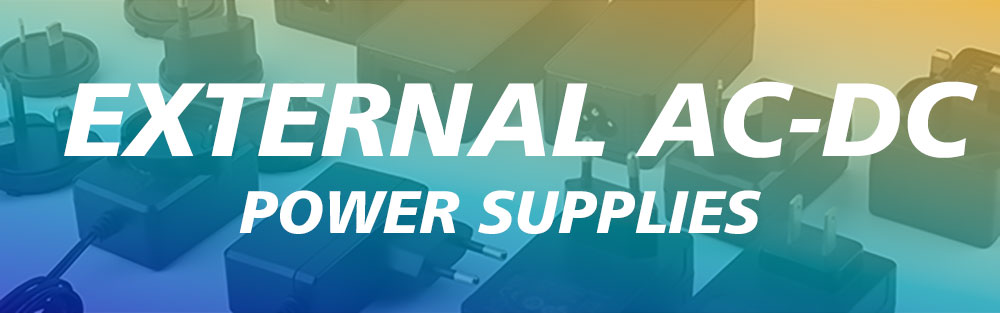
The external equipment of the cash register includes a laser scanner, a printer, a keyboard, a magnetic card reader, etc. These external devices and the cash register need to be powered together or separately, so it is necessary to understand the power environment of the cash register.
1. As a computer product, the cash register has certain requirements for the external Power Supply. First, the power supply must have good grounding, and the grounding resistance is less than 1 Ω. If the power supply is not grounded or the grounding is poor, it may cause the chassis to be charged, which may pose a safety hazard to the operator and affect the stable operation of the cash register.
2. The grid voltage is 220V/50HZ AC. The allowable fluctuation range of the grid voltage is ±10% of the rated value. Before the equipment is powered on, please check whether the Power Supplies meets the voltage requirements of this product. Only when confirming that the external power supply is normal, The device can be powered on.
3. The neutral line and the fire line of the power Transformer socket must not be connected incorrectly. The protection ground line of the cash register must not be directly connected to the zero line of the power grid in the equipment room. The ground line must be connected to the absolute ground of the building.
4. In order to avoid interference from other power equipment to the cash register, the cash register must be separately led out from the power distribution room and cannot share the same line with other high-power equipment, such as: power tools, refrigerators, freezers, electric heaters. High-power electrical equipment such as air conditioners share one power supply.
5. In order to avoid sudden interruption of power supply, fluctuation of grid voltage, and interference of instantaneous spikes, a suitable uninterruptible power supply (UPS) should be selected as needed. However, the protection ground of the UPS power supply should be connected.
6. When turning on the power, first turn on the power switch of the external device, then turn on the power of the host. When shutting down, you should first turn off the power of the host and then turn off the power of the external device. (note)
7. Since most of the cash register products use ATX power supply, the power supply of the main engine is not completely turned off when the power is turned off. If it is ensured that the power is disconnected, the outlet switch should be disconnected or the power plug should be unplugged, especially in thunderstorms. It may cause lightning strikes on the equipment. (note)
8. In order to reduce the interference of the power supply on the data signal, the power cable and the data cable (display, network cable, printer data cable, serial communication cable) should be kept at a distance of more than 100 MM when installed, and the power cable and data cable must never be wrapped. Together.
Through the above understanding, the cash register power supply is also a part of the engineering layout, we must always check the power supply for daily use to prevent accidents.
The above is the Take you to know the external power supply of the cash register we have listed for you. You can submit the following form to obtain more industry information we provide for you.
You can visit our website or contact us, and we will provide the latest consultation and solutions
Send Inquiry
Most Popular
lastest New
Send Inquiry

Privacy statement: Your privacy is very important to Us. Our company promises not to disclose your personal information to any external company with out your explicit permission.

Fill in more information so that we can get in touch with you faster
Privacy statement: Your privacy is very important to Us. Our company promises not to disclose your personal information to any external company with out your explicit permission.